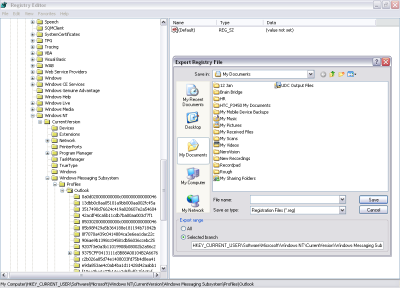How Do I Change the Registered Name on Windows XP?
By CharlesDovbish, eHow Contributor
updated: August 23, 2010
I want to do this! What's This? You can change the registered name on your XP computer.
computer image by Hao Wang from Fotolia.com When you install a copy of Windows XP onto your computer, you must register your name to that specific piece of software. This name appears in the Systems window in your Control Panel. Changing the name to your XP computer is not a difficult task, but you have to change the name through the computer's system registry. You can do this yourself without the help of a computer professional.
Difficulty: Easy
Instructions
1
Click the "Start" on the bottom left of your desktop. Click "Run" and type "regedit" into the box. Press the "Enter" key to open the system's registry.
2
Scroll down to the folder named: "HKEY_LOCAL_MACHINE\SOFTWARE\Microsoft\Windows NT\CurrentVersion" and click on it.
3
Double-click on the "Software" folder and navigate to the "Microsoft" folder. Click on the "Windows NT" folder and navigate to the "CurrentVersion" folder. Double-click on the folder to open it.
4
Right-click on the file labeled "RegisteredOwner" and select "Modify" from the options given. Type your new name into the box at the bottom of the screen. Click "OK."
5
Click on the "File" button at the top of the screen and select "Exit" to close the window.
Read more: How Do I Change the Registered Name on Windows XP?
eHow.com http://www.ehow.com/how_6874698_do-registered-name-windows-xp_.html#ixzz0xt6WrD2V

Custom Search
Saturday, August 28, 2010
Sunday, August 22, 2010
some keys typing numbers
You probably have a laptop and pressed the function key (FN) along with the num key (number key)which causes your keys to change role (from letters to a number pad). Try pressing the Function key and hte num key to get rid of this.
Thursday, August 12, 2010
Web Site Address
http://www.microsoft.com/learning/en/us/certification/mcse.aspx#tab2
Labels:
Address
Sunday, August 8, 2010
Backup/Export Account Settings - Outlook 2007
Backup/Export Account Settings - Outlook 2007
- Start > Run > type ‘regedit’
- Locate the following path in your ‘Registry Editor’
- HKEY_CURRENT_USER\Software\Microsoft\Windows NT\CurrentVersion\Windows Messaging Subsystem\Profiles\Outlook
Now right click on the key outlook and select option: Export and save .reg files to your desired location. You can run the same file while restoring your outlook. This will restore your old outlook profile with all your email accounts settings and rules. You will need to enter your password as Password is not stored into .reg file.
It is difficult to locate the Personal folder files in the previous versions of Outlook; however it’s much simpler in Outlook 2007. Backing up and restoring data is easier, faster with the new Outlook 2007.
Monday, August 2, 2010
DBX file extension Outlook Express E-mail Folder
.dbx files are used by Microsoft's Outlook express email application and contain your email messages.
Outlook Express saves your .dbx in a folder on your computer. To find this folder, open outlook express and select the maintenance option (tools > options > maintenance).
In this folder, you may find a number of .dbx files. Outlook Express creates a .dbx file for each message folder in Outlook Express. So inbox.dbx will contain emails from your inbox for example.
You'll also notice a file called folders.dbx. This file contains an index of all your message folders (and newsgroups) in Outlook express.
It is very difficult to extract individual emails from a .dbx file, however there are many applications available that are able to do this (see DBXtract link below).
Outlook Express comes bundled with most versions of the Windows operating system and is used to compose and view emails. Outlook express is probably the most common email client on the Windows platform. If you have the Microsoft Office suite, a more advanced version of Outlook Express, called Outlook is available which includes additional features such as a calendar.
Subscribe to:
Posts (Atom)